There might be mismatch of time stamp for snapshot at the
NetApp controller end versus the time displayed in the windows explorer date
modified.
Example:- The snaplist of my filerserver volume snapshots showing different time stamps
Controller
Windows Explorer
As we see comparing the screenshots above that there is difference between the snapshot time and the time in the explorer i.e., date modified
Actually we shouldn't compare the snapshot time stamp against the Data Modified but we should look for the option Date Accessed which is same as the snapshot time stamp
Right click on the any of the tab above ( Ex:- Name, Date Modified, Type, Size ) and select more
Now look for the option Data Accessed and select and ok
Now compare the time stamp from snapshot and the date access, will exactly the same

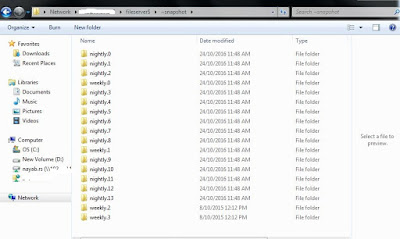



No comments:
Post a Comment